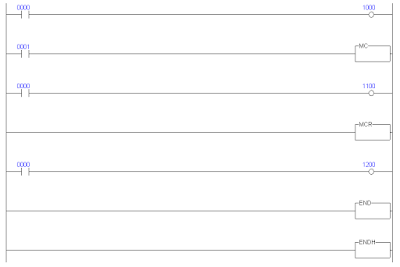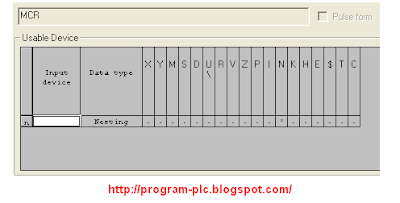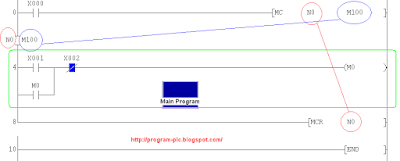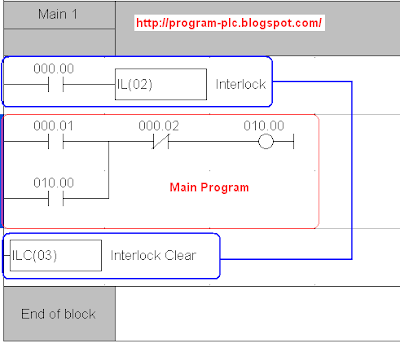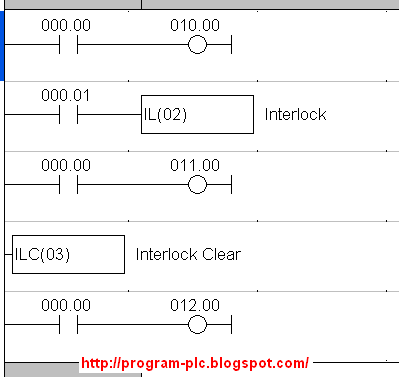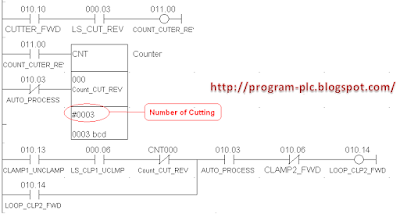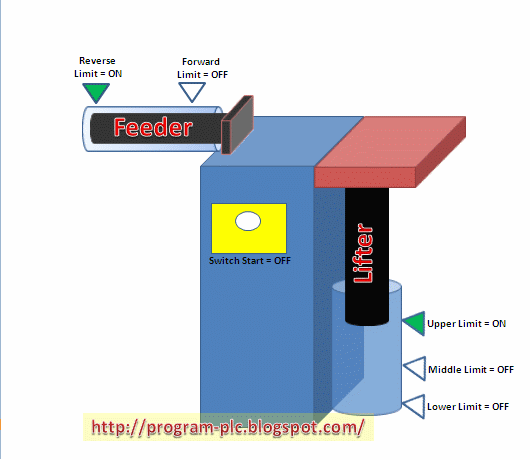

Penerapan Nomor Input dan Output PLC :
1. Jumlah Input PLC adalah 7 Input :
--- 1 Unit Input untuk Limit Feeder Reverse
--- 1 Unit Input untuk Limit Feeder Forward
--- 1 Unit Input untuk Limit Lifter Lower
--- 1 Unit Input untuk Limit Lifter Middle
--- 1 Unit Input untuk Limit Lifter Upper
--- 1 Unit Input untuk Switch Start. It's Functions to Start Process
--- 1 Unit Input untuk Push Button RESET. berfungsi untuk ORIGIN Proses
--- Total jumlah Input PLC adalah Minimum 7 Input Unit
2. Jumlah Output PLC adalah 4 Output :
--- 1 Unit Output untuk Electrical Solenoid. berfungsi untuk Moves Feeder Forward
--- 1 Unit Output untuk Electrical Solenoid. berfungsi untuk Moves Feeder Reverse
--- 1 Unit Output untuk Electrical Solenoid Type Center Closed. berfungsi untuk Moves Lifter DOWN
--- 1 Unit Output untuk Electrical Solenoid Type Center Closed. berfungsi untuk Moves Lifter UP
--- Total jumlah Outputs PLC adalah Minimum 4 Output Unit
Rangkaian pemograman PLC untuk Packing Machine :
Step 1 : ( Feeder Forward to 1 )
If Feeder REV Limit = ON And Lifter UP Limit = ON And Switch Start = ON Then Cylindrical Feeder Forward = ON.
Step 2 :
1. If Cylindrical Feeder Forward = ON And Feeder FWD Limit = ON Then Cylindrical Feeder Reverse = ON.
2.a. If Cylindrical Feeder Forward = ON And Feeder FWD Limit = ON Then Cylindrical Lifter DOWN = ON.
2.b. If Lifter MID Limit = ON Then Cylindrical Lifter DOWN = OFF.
Step 3 : ( Feeder Forward to 2 )
If Feeder REV Limit = ON And Lifter MID Limit = ON Then Cylindrical Feeder Forward = ON.
Step 4 :
1. If Cylindrical Feeder Forward = ON And Feeder FWD Limit = ON Then Cylindrical Feeder Reverse = ON.
2.a. If Cylindrical Feeder Forward = ON And Feeder FWD Limit = ON Then Cylindrical Lifter DOWN = ON.
2.b. If Lifter LOW Limit = ON Then Cylindrical Lifter DOWN = OFF.
Step 5 : ( Feeder Forward to 3 )
If Feeder REV Limit = ON And Lifter MID Limit = ON Then Cylindrical Feeder Forward = ON.
Step 6 :
1. If Cylindrical Feeder Forward = ON And Feeder FWD Limit = ON Then Cylindrical Feeder Reverse = ON.
2.a. If Cylindrical Feeder Forward = ON And Feeder FWD Limit = ON Then Cylindrical Lifter UP = ON.
2.b. If Lifter UP Limit = ON Then Cylindrical Lifter UP = OFF.